Hi, I'm running OBS on a Lenovo Y50 laptop.
I've happened upon a bug. OBS doesn't display my true resolution. Whenever I go into my video settings it displays the resolution 1536 x 864, instead of 1920 x 1080 which my monitor is.
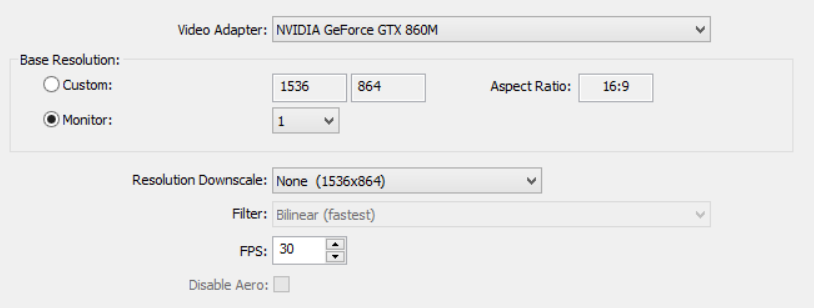
I can set it manually to 1080, but the scene sources will still display as 1536 x 864, and I have to manually edit those to use the sub region 1920 x 1080 as the program believes my true resolution is wrong. This works fine and I get my window the way I want it.
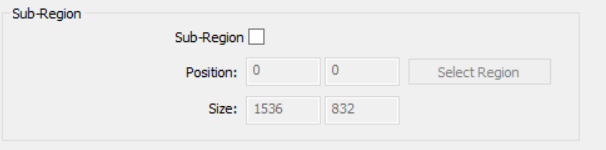
But!
My mouse is in the wrong position, and it can get really confusing.
Take a look at this video: https://youtu.be/Z626dKApoBs
In the video, my mouse is displayed at a wrong position due to the resolution bug while on my monitor it's obviously where it highlights the icons etc.
My log file for this record session can be found here: http://pastie.org/10098480
Note: I'm currently using it on the internal graphics card as I needed to capture my monitor for a test run. But it matters not if I run it on the Intel HD or the NVIDIA card, the problem persists.
I've happened upon a bug. OBS doesn't display my true resolution. Whenever I go into my video settings it displays the resolution 1536 x 864, instead of 1920 x 1080 which my monitor is.
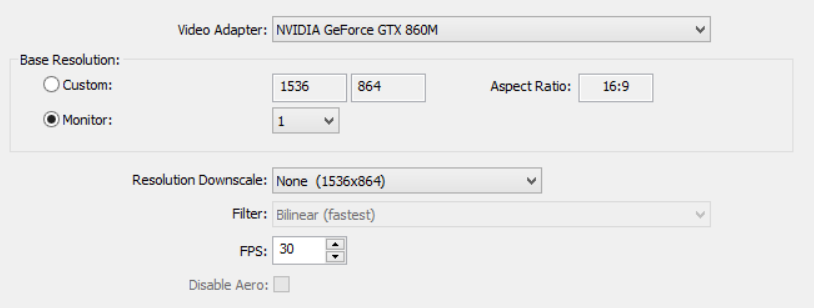
I can set it manually to 1080, but the scene sources will still display as 1536 x 864, and I have to manually edit those to use the sub region 1920 x 1080 as the program believes my true resolution is wrong. This works fine and I get my window the way I want it.
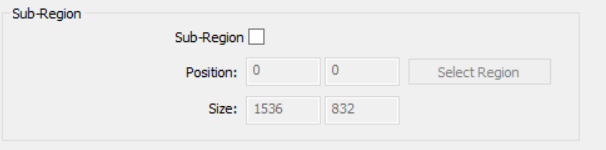
But!
My mouse is in the wrong position, and it can get really confusing.
Take a look at this video: https://youtu.be/Z626dKApoBs
In the video, my mouse is displayed at a wrong position due to the resolution bug while on my monitor it's obviously where it highlights the icons etc.
My log file for this record session can be found here: http://pastie.org/10098480
Note: I'm currently using it on the internal graphics card as I needed to capture my monitor for a test run. But it matters not if I run it on the Intel HD or the NVIDIA card, the problem persists.