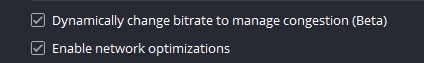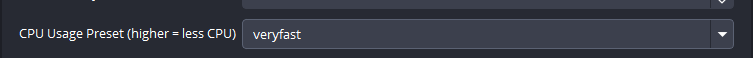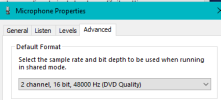In addition to that troubleshooting guide, which mentions conflict in sustaining a desired traffic rate from OBS Studio to Ingest server, there is also the potential of conflicting traffic (bandwidth consumption) coming from your LAN, or possibly upstream at ISP level. Also, some Internet connections are most consistent, typically, in terms of bandwidth, jitter, and latency than others. Fiber tends to be better than coax (cable) which tends to be a LOT better than cellular... but some ISPs are awful.. it depends. I skipped DSL as it is terrible in some places (most of USA > Frontier territory), and ok to great in others .. .truly location/ISP dependent
My recommendation, *after* thoroughly going through the above linked Stream Connection troubleshooting guide *if* you are still having an issue
- Speedtest's (like Ookla's) show a metric which is indicative, but not a great/reliable measure for streaming (most speedtests drop a certain percentage of low performance packets, but it exactly that minimum sustained threshold that matters for streaming). So doing some other testing (like uploading a multi GB file) and monitoring throughput can be helpful... but can require some technical skill to ensure your PC isn't the bottleneck when performing the test. And a wonderful throughput result to OneDrive, Google Drive, YouTube, etc with a file upload does not necessarily mean RTSP traffic thru your ISP and Public Peering points will perform similarly (the equivalent of checking highway traffic in one direction and extrapolating that to heading in the opposite direction). As a basic rule of thumb, whatever SpeedTest shows as upload rate, you should probably expect no more than 80% of that in sustained/consistent traffic (required for streaming at CBR) as a starting point (you may get much better results... or not) ...
- real-time monitor your PCs hardware utilization and including network traffic and make sure there isn't other unexpected traffic (ex file sync or other running in background).
if issue is NOT a hardware resource contention/bottleneck on your PC, and not other traffic, then
- real-time monitor your LAN to WAN traffic and make sure there isn't other unexpected traffic, or even expected traffic but previously unaware causing bandwidth contention (ex other folks or devices on LAN doing video conferencing, file transfers/uploads, etc.)
With modern IoT devices, most folks aren't aware of what all is going on in terms of traffic on their LAN, which may, or may not, be a problem with livestreaming
Then quick look at your log some general observations
- mismatched audio sampling rates is not advisable (may or may not cause issues, not likely network related, less likely on more powerful systems, but still... not recommended... fix at Operating System layer if practical)
- beware CPU impact of the filters your are using, combined with other PC load
- not as much recently, but historically, there have been reports of streamelements (both plugin and simple URL links timing out, and when you get a lot of those back-to-back can potentially cause networking issue (see log OBS-Browser crash... I'm suspecting pointed to streamelements URL, right?) - time-outs shouldn't cause a problem, but when combined with other circumstances, can and does.. sometimes
- also, those logs indicate streamelements config errors (something loaded twice... not sure if impactful or not)
as a side note: personally, *if* after doing all of the above, AND real-time monitoring didn't indicate an obvious issue, I'd create a Scene Collection copy... then edit your copy to remove ALL streamelements links, from *all* Scenes/Sources in the active Collection, and test again... (I say this due to correlation I've seen over last 5 years between problems and streamelements... your 20% dropped packets due to bandwidth would seem to point elsewhere) .. if testing with NO streamelements links *anywhere* in active Scene Collection (not disabled, be sure to delete) resolves you issue, then you'll have to search further on whether the issue is your config or a streamelements issue
Good Luck