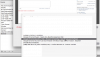Ivan Ovodov
New Member
Good day.
When i am streaming from browser, OBS shows only main page of the website i am streaming from. No matter what i am doing at the website, OBS showing the main page.
When i am streaming from browser, OBS shows only main page of the website i am streaming from. No matter what i am doing at the website, OBS showing the main page.