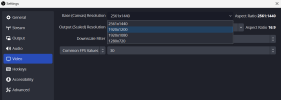straannick
New Member
Hello!
I have Logitech Brio and AverMedia PW513 web cameras, both 4K. So it possible to stream 2160p. But I can’t find such settings in OBS, just 1440p.
Is it possible to stream 2160p, how?
I have Logitech Brio and AverMedia PW513 web cameras, both 4K. So it possible to stream 2160p. But I can’t find such settings in OBS, just 1440p.
Is it possible to stream 2160p, how?